Yay, OLPC 2B1 has no Caps Lock key
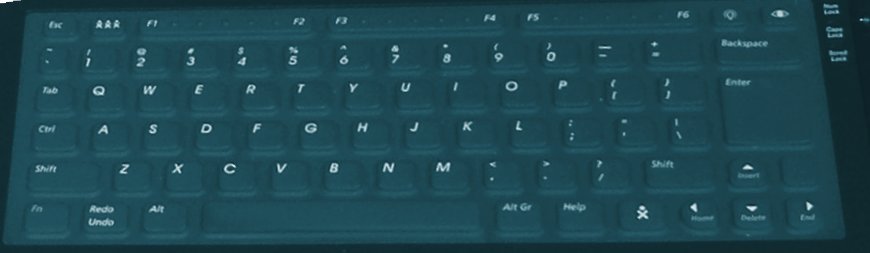
I've cropped and rotated this image to get a good look at the 2B1 ($100 laptop) keyboard. You'll notice that the Ctrl key is in place of the Caps Lock key, some people will be happy! I'm happy to see the inverted 'T' for the cursor keys snuggled in close to the shift key, very nice. The backslash (\) key has moved next to the enter key. The enter key is a little farther away because of this but it's a nice big target. Dedicated help and Undo keys is very interesting, every program has that and it makes sense to have it on the keyboard. There are only 6 function keys which is quite a change from the standard 101 keyboard.
One thing I'm not too fond of is the Home/End/Insert/Delete keys on the cursor keys which you get to via the Fn key on the left. I would have used Home/End/PgUp/PgDown instead. And use the X a little to the left as a delete key, but that's just me. Overall I think it's a well thought out keyboard design that dares to deviate from the 101 standard.
link
Comments